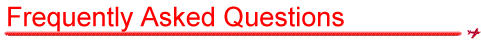 Question 01 How does Bob Tait/Advanced Flight Theory's new Direct Internet Access Practice CyberExam System work? Question 02 Why are Bob Tait/Advanced Flight Theory's Practice CyberExams no longer available on CD? Question 03 Can I use any Web Browser to view Bob Tait/Advanced Flight Theory Practice CyberExams? Question 04 Do I need to make any adjustments to my Internet Explorer settings to view Bob Tait/Advanced Flight Theory Practice CyberExams? Question 05 How do I access my Account Details, update my details and view my Practice CyberExam records? Question 06 Do I need to be online all the time while I am attempting the questions in a Bob Tait/Advanced Flight Theory Practice CyberExam? Question 07 Do I need to be online to have a Bob Tait/Advanced Flight Theory Practice CyberExam marked and the Knowledge Deficiency Report (KDR) issued? Question 08 Are the correct answers and worked solutions provided with the KDR? Question 09 How does Bob Tait/Advanced Flight Theory's Practice CyberExam Online Marking System work? Question 10 Can I recover a Practice CyberExam and continue with the same questions, should I be interrupted for any reason before I have been able to mark the exam? Question 11 How much access to the exams is included in the price of a Practice CyberExam Access package and is there an expiry date? Question 12 What are 'Marking Credits'? Question 13 Can I check how many more Practice CyberExams I can generate or how many Marking Credits I have remaining? Question 14 Can I purchase additional Marking Credits if I would like to have more attempts at Bob Tait/Advanced Flight Theory Practice CyberExams? Question 15 How long after I order Marking Credits will they be available to use? Question 16 Which subjects are available on Bob Tait/Advanced Flight Theory's Direct Internet Access Practice CyberExam System?
| |||||||||||||||||||||||||||||||||||||||||||||||||||||||||||||||||||||||||||||||||||||||||||||||||||||||||||||||||||||||||||||||||||||||
 How does Bob Tait/Advanced Flight Theory's new Direct Internet Access Practice CyberExam system work? Based on many years experience with our previous CD/Internet Practice CyberExam system, Bob Tait/Advanced Flight Theory have now developed the most realistic simulation of the CASA CyberExam available. The entire process is done online. The major feature of our new Practice CyberExam System is that all exams are now randomly generated when each student logs onto the system. This most accurately represents the CASA exam system and makes each exam sat totally unique. We have also incorporated the latest changes in the appearance and style of the CASA exams, which includes questions requiring entry of numerical answers in a box rather than only multi-choice answers being presented. To access our Practice CyberExams you simply logon to our Practice CyberExam website www.aft.com.au/bobtait, select the subject required and you will be taken to the Generate Exam page. When you are ready to sit the exam you enter your usercode and password to generate your unique exam. Once you have completed your Practice CyberExams, you submit your answers for marking. Within a few seconds you will have a Knowledge Deficiency Report (KDR) with your result on the screen. A copy of the KDR is emailed to you automatically and you can also print your result immediately. To have a Practice CyberExam generated and marked you will need to have pre-paid for access to the exam system. Contact details for access are provided at the bottom of this page.  Why are Bob Tait/Advanced Flight Theory's Practice CyberExams no longer available on CD? The first reason the exams are now only available online is to ensure we can make amendments and updates immediately. There are constant changes to CASA regulatory documents and charts which can often result in changes to the correct answer to some questions. There is no way to amend or update an exam on a CD, however online exams can be changed instantly as required. The second reason to only use online randomly generated exams is to ensure students are not simply learning the answers to exam questions off by heart as they go over and over the same exam until they achieve a 100% pass mark. There is nothing to be gained learning to pass a fixed exam through repetition only. Another benefit of our online exam system is our ability to constantly write new questions for inclusion in our database. This means there will be a constant flow of new questions for each subject over a period of time, making it more difficult to pass an exam by simply remembering correct answers. 
Can I use any type of Web Browser to view Bob Tait/Advanced Flight Theory Practice CyberExams? NO - The CASA CyberExam system has been designed to be viewed using a Windows 95/98 or higher operating system, with Microsoft Internet Explorer Version 5.5 or higher. The primary purpose of Bob Tait/Advanced Flight Theory Practice CyberExams is to replicate the appearance of the CASA CyberExam system so students become totally familiar with the appearance and features of the CASA system. As a result, our Practice CyberExams must also require Windows 95/98 or higher operating system with Microsoft Internet Explorer Version 5.5 or higher. CyberExams cannot be viewed correctly using Netscape, Mozilla, Opera or other Web Browser as these browsers do not support the scripts necessary to run the exam system and re-create the appearance of the CASA CyberExams. Regretfully we cannot guarantee full Practice CyberExam capability to Apple Macintosh users, even when running in Windows mode. This issue with browser compatibility is an unfortunate consequence of the crazy world of internet technology, beyond our control. 
Do I need to make any adjustments to my Internet Explorer settings to view Bob Tait/Advanced Flight Theory Practice CyberExams? OPTIONAL - Our Practice CyberExams are best viewed using 'Full Screen' mode and you may wish to change the size fonts display within your web browser. It is difficult to reproduce the font size of the CASA CyberExams accurately as there are a few variables that affect the way fonts display on your screen. We would recommend selecting the 'Medium' font size. This usually gives the same appearance as the actual CASA CyberExams, however if the text on the screen appears to large or too small, it's easy to change the settings and they can be returned to the original settings after you have completed the exam. STEP 1
To change back to your original setting simply follow the same process and re-select your original setting. STEP 2
and we do not place any cookies on your computer. 
How do I access my Account Details, update my details and view my Practice CyberExam records? An Account Login button is displayed on the top right hand corner of the CyberExams Main Menu and on the Subject Menu for each individual subject. You can also access your account via the "Update My Details" button which appears at the bottom of each KDR. Once you have accessed your account you can change any of your personal details including email address and phone number. You can also change your password, access your exam history records and check your exam permissions and remaining marking credits. If for any reason you require a new copy of a KDR for an exam you have attempted, you can re-create the KDR required via the "Re-Create KDR" button and either print the new KDR or have it emailed to you. 
Do I need to be online all the time while I am attempting the questions in a Bob Tait/Advanced Flight Theory Practice CyberExam? NO - You need to be online to generate your Practice CyberExam, however once your exam has been generated there is no need to remain online while attempting the questions. A timer clock will count down the time remaining until your exam must be completed. 
Do I need to be online to have a Bob Tait/Advanced Flight Theory Practice CyberExam marked and the Knowledge Deficiency Report (KDR) issued? YES - Internet access is essential to have Bob Tait/Advanced Flight Theory Practice CyberExams marked. On completion of the Practice CyberExam you will click on the 'Finish Exam' button. If there is no Internet connection already established an Internet connection will be automatically made by bringing up your Internet connection window. After the Internet connection has been made, the exam marking program will be activated. The total time required online for marking to take place is between a few seconds and approximately one minute maximum. 
Are the correct answers and worked solutions provided with the KDR? NO -The actual KDR does not indicate the correct answer for questions a student has worked incorrectly, or provide workings or solutions to questions. The KDR simply indicates if a question has been answered correctly or incorrectly and then provides a CASA theory syllabus reference and short description of the type of question attempted. This is exactly the same format as the actual CASA CyberExam KDR's. The KDR does contain a unique code number for each question you have answered. Students who are studying using either our Distance Learning Course or Full-time Classroom Course can identify individual questions using this code. Where worked solutions or references are appropriate, they are provided with these ID codes listed on each solution. If, after additional study, a student is still unable to answer a question they may decide to refer to the worked solution. Important Note: We strongly recommend a period of additional study of the syllabus item listed on the KDR in preference to simply looking through worked solutions in the belief that you will now be able to answer any similar type of question. The purpose of a Practice CyberExam is to give an indication of a student's level of preparation for the actual CASA CyberExam. The Practice CyberExam is not designed as a learning tool or continuation of a student's actual theory training. It is only designed to indicate to a student areas within the CASA syllabus that may require further study. 
How does Bob Tait/Advanced Flight Theory's Practice CyberExam Online Marking System work? Each Practice CyberExam generated has its own unique ID number. When the marking process is activated by clicking the "Finish Exam" button, your exam is submitted and marked with no further input from you provided you have an Internet connection. The marking process records the date and time the exam was submitted, before displaying the unique exam ID number and KDR on your screen. An email with a complete copy of your KDR is automatically generated and sent to the email address you have listed within our system. 
Can I recover a Practice CyberExam and continue with the same questions, should I be interrupted for any reason before I have been able to mark the exam? YES - If for any reason you are interrupted before you can complete a Practice CyberExam, you can re-build the same exam and enter the answers to questions you have already attempted, before completing the rest of the exam. This special feature also allows you to complete an exam that was interrupted due to a power failure, computer crash or problem with your internet connection during marking of the exam. To re-build an exam, go to the Re-Build Interrupted Exam page. A button linking to this page appears above the Generate Exam button on the menu for the subject you are attempting. Enter your Usercode and Password and any interrupted exam will be re-created and displayed. Important - To take advantage of this feature you should ensure you keep a written record of the answers you have selected to each question as you are doing the exam. You can then quickly re-enter the answers to questions you have already attempted, before completing the rest of the exam. 
How much access to the exams is included in the price of a Practice CyberExam Access package and is there an expiry date? Bob Tait/Advanced Flight Theory's question data base allows a total of four unique exams to be generated for each on the CASA CPL(H) and ATPL(A and H) subjects. After you have generated four exams within a subject any subsequent exams will contain questions you have previously attempted. The purchase price of each Practice CyberExam Access package includes permission to generate and mark four unique Practice CyberExams in the chosen subject, therefore giving you exposure to our entire question database for that subject. Permission to access the exams does not expire until you have generated four exams within that subject. There is no time limit on how long you take to generate those four exams. If you would like to generate additional exams after completing the original four exams, you can do so by purchasing "Marking Credits". Important- While it is possible to continue attempting Practice CyberExams for as long as you like, we would emphasis that the additional exams generated are of little use in determining your true level of preparation to sit the CASA CyberExams, as you are simply re-doing questions previously attempted. This is especially true if you have been through the worked solutions to questions you could not answer first attempt. 
What are 'Marking Credits'? Payment for access to and the marking of Bob Tait/Advanced Flight Theory Practice CyberExams is made in advance. The initial issue of a usercode and password includes permission to generate four unique exams. If you would like to generate additional exams you will need to purchase Marking Credits. There are two types of Marking Credits - Premium and Standard. Premium Marking Credits - Cost $6.60 Premium Marking Credits can also be used on all other Practice CyberExams if you run out of Standard Marking Credits, however using them will make the generating and marking of the exam more expensive. Standard Marking Credits - Cost $5.50
 Can I check how many more Practice CyberExams I can generate or how many Marking Credits I have remaining? YES - On the Practice CyberExams Main Menu there is an Account Login button on the top righthand side of the page. After clicking on this button you will be directed to the Account Login page where you simply enter your personal usercode and password to view exam permissions and remaining credits. In addition to viewing your remaining exam permissions and credits, you can also change your personal user details, including your password, email address and phone number. If required you can also Re-Create the KDR from an exam you sat previously. 
How do I purchase Marking Credits if I would like to have more attempts at Bob Tait/Advanced Flight Theory Practice CyberExams? There is a link allowing you to purchase Marking Credits at the bottom of your Account Login page. There is also an e-mail link to our office where account holders can order via e-mail. We can accept phone orders during office hours on 1800 000 767. An alternative way of purchasing additional Marking Credits is to go directly to the on line store: Purchase Practice CyberExam Marking Credits 
How long after I order Marking Credits will they be available to use? Marking Credits ordered during office hours will usually be available within 2 hours, often within a few minutes. Marking Credits ordered outside office hours will be available for use after the start of business the following working day.
 Which subjects are available on Bob Tait/Advanced Flight Theory's Direct Internet Access Practice CyberExam System? All subjects for Helicopter and Aeroplane - There are two types of Internet Access Practice CyberExams - RED Menu and BLUE Menu. RED MENU - Advanced Flight Theory Practice CyberExams The RED MENU Practice CyberExams cover Advanced Flight Theory's complete range of Practice CyberExams for PPL(H), CPL(H) and ATPL(H). They also cover Advanced Flight Theory's complete range of ATPL(A) Practice CyberExams. Click Here to view the RED MENU Practice Cyberexams.
BLUE MENU - Bob Tait Practice CyberExams The BLUE MENU Practice CyberExams cover all PPL and CPL Aeroplane subjects. Advanced Flight Theory has produced a full range of Practice CyberExams in conjunction with Bob Tait's Aviation Theory School. Practice CyberExams for The Instrument Rating Theory Exam (IREX) have also been produced in conjunction with Bob Tait. Click Here to view the BLUE MENU Practice CyberExams.
 | |||||||||||||||||||||||||||||||||||||||||||||||||||||||||||||||||||||||||||||||||||||||||||||||||||||||||||||||||||||||||||||||||||||||
Freecall Phone/Fax 1800 000 767 PO Box 5660 | |||||||||||||||||||||||||||||||||||||||||||||||||||||||||||||||||||||||||||||||||||||||||||||||||||||||||||||||||||||||||||||||||||||||